Save Time and Money By Tracking Your Mileage with This App
Last year my accountant recommended I start using a mileage tracker app on my iPhone to keep accurate records of how much I was using my car for client work. Since August I’ve been using MileIQ. It came in extremely handy when sitting down with her to work on 2017’s taxes. Since it tracks both personal and business miles, I was even able to calculate to the mile my odometer reading as of the first of the year, since I didn’t capture it back then.
After each drive you’re asked via notification if it was business or personal, cataloging them with a quick swipe. If you were in someone else’s car, just delete the trip. You can also pause the app.
It was easy to start, but with most things, I tended to not take the simple step to swipe in the moment, later needing to catch up and check trips against my client calendar. I don’t recommend that. Now, I’m in the habit of swiping throughout the day. It gets easier with time, learning your most travelled routes, asking you to name common destinations.
I keep a budget, am I the only person under 70 who still balances a checkbook to the penny (we use debit only) and I do this for workouts. So, being someone who has a near pathological need to track things MileIQ is like candy! If you work for yourself or have any other need for accuracy with mileage, try it out.
Check out my personal affiliate MileIQ link here for 20% off an annual Premium subscription (my plan).