How a reader used Evernote this week to organize my newsletters
Keeping tabs on my newsletter subscribers list is pretty uneventful, though this past week something jumped out at me in a sea of email lists. One smart subscriber had entered their Evernote email address instead of their personal email address! Brilliant!
My newsletters bypass his email address, landing directly in his default Evernote notebook. From there, he can move them to a new notebook, delete the segments that aren’t of interest, search within them, tag them, etc.
The Useletter is my favorite newsletter. I forward 99% of them into Evernote each week for future reference, but now am considering subscribing with my Evernote email, having Evernote do the work for me.