How I used Evernote this week to bring up an important emergency number
To make a long story short, due to an HVAC install gone bad, we came home one night to a torrential downpour in our downstairs bedroom. The rug and hardwood were under an inch of water and it was rising fast. Thanks to Evernote, I was able to search “Rock Creek Gardens Emergency” which brought up the very page of my community’s 90+ page PDF handbook that I keep in Evernote. In such a panic, I don’t know how on earth I would have found it! Evernote is the perfect place to store large PDFs. They don’t take up any space on your hard drive, and the entire body of the document is searchable.
I just spent part of the morning training a virtual client in Georgia on getting set up with Evernote. In the future we’re going to go deeper with all it can do for her. Thanks to screen-sharing technology, this is quite simple to do together, no matter where you live! Learn more about working together virtually here.