How I used Evernote this week to cut my files in half
Most of what we keep in files are “peace of mind” documents, not actually anything we will need to access. One of the many benefits to Evernote is that it can help you digitize hard copy files (via camera phone or scanner), allowing you to toss the original. This is exactly what I did this weekend when trying to cut my files in half. I succeeded. Full disclosure - I went from about 2’ of files down to 14” of files. Now, instead of a file cart, I just have two small flle boxes that sit on my closet floor! Here is exactly what I Evernoted (after trashing quite a bit):
- A very thick folder of contact info from talk attendees. I didn’t capture each contact slip, but rather checked my bundles (clipped and labeled by talk venue and date) against my public speaking resume that lives in Evernote. Once that note was updated, the 3’ folder was shredded.
- My last credit report.
- My folder of leases from tenants from when I rented a room in my condo.
- A stack of notes from an old consulting gig.
- Copy of an old security clearance.
- Created a master note of bank account numbers (some mystery ones I need to ask about), allowing me to shred a small pile of old deposit slips and checks.
Now each of these lives in Evernote, meaning I can access this info from anywhere, confident that I can find it when I need it (though highly unlikely). In essence, I Evernoted many of the “I don’t need this anymore, but am nervous to toss it" items. I didn’t use a scanner (and never do), just my camera phone! I’m always chipping away at my files, but feel like this was the final push.
What hard copy files of yours are many years old that you feel you should keep, though you know you’ll never need to access them? Please share in the comments the documents and folders that Evernote can zap!