How I used Evernote this week to keep track of my talk attendees
Each time I give a talk I hand out these slips to gather information from attendees who want to share it. (Public speakers, you’ll want to copy this!) They help me to build my newsletter list, bring on new clients, answer follow-up questions, and book further speaking engagements. After my talks, I’m always so happy to sit down and sift thorough the information that I’ve gathered, responding as necessary. Using the Evernote camera’s auto mode, I take a few minutes to enter/scan all of them into Evernote. There they live in my “Inspired Office” notebook with tags “Public Speaking” and “Talk Attendees.” This week I did just that, allowing me to confidently toss the slips.
In fact, I just remembered a conversation that I had left open in May with a talk attendee . With just a quick glance at the scanned slips from that talk, I was able to recall the woman’s name, emailing her about a speaking opportunity she had shared with me.
There’s not just hidden money in these slips, but a great deal of peace of mind.