Never lose another photo
 I really resist using technology late at night, but two nights ago I found an app so good that it kept me up til 1:30am: Google Photos. WOW. This is the photo organizing tool/app I've been waiting for. Folks always ask me about digital photo organizing and until now I didn't have any suggestions. I found iPhoto to be too cumbersome, so like many of you, my 1000+ photos sat on my phone. I was uploading them to Dropbox for a while, but that took up valuable hard drive space. Google Photos are in the cloud and I'm 100% fine with that. Does Google own my photos now? Probably, but I really don't care.
The pros certainly outweigh the cons:
- Automatic uploads/back-ups from all devices
- Ability to title individual photos
- Searchable by date, location, face, title (even without a title or description)
- Super simple creating of galleries
- Easy sharing of galleries
- Free
I really resist using technology late at night, but two nights ago I found an app so good that it kept me up til 1:30am: Google Photos. WOW. This is the photo organizing tool/app I've been waiting for. Folks always ask me about digital photo organizing and until now I didn't have any suggestions. I found iPhoto to be too cumbersome, so like many of you, my 1000+ photos sat on my phone. I was uploading them to Dropbox for a while, but that took up valuable hard drive space. Google Photos are in the cloud and I'm 100% fine with that. Does Google own my photos now? Probably, but I really don't care.
The pros certainly outweigh the cons:
- Automatic uploads/back-ups from all devices
- Ability to title individual photos
- Searchable by date, location, face, title (even without a title or description)
- Super simple creating of galleries
- Easy sharing of galleries
- Free
Here is a thorough, 10 min tutorial my my favorite YouTube tech guru, Steve Dotto:
https://www.youtube.com/watch?v=KD1sxS1hIms
Do you have experience with Google Photos? Do you use another photo organizing/saving/back-up software or app that you love? Please share in the comments!

 Office Organizing Expert Kacy Paide loves to do what most people hate: organize offices & paper. She works with folks who are desperate for a more functional, more beautiful, more inspiring office. Kacy has been a Professional Organizer since 2001 and has worked with over 500 clients. Call her crazy, but she loves a good mess and wants to fix yours. Based in Silver Spring, MD, Kacy is nationally available for consulting & speaking. Reach her at 202.262.1207 and kacy@theinspiredoffice.com. Watch video lessons on office organizing here. Subscribe to the weekly newsletter & receive your free list of 100 Ways to Organize Your Office at www.theinspiredoffice.com/subscribe.
Office Organizing Expert Kacy Paide loves to do what most people hate: organize offices & paper. She works with folks who are desperate for a more functional, more beautiful, more inspiring office. Kacy has been a Professional Organizer since 2001 and has worked with over 500 clients. Call her crazy, but she loves a good mess and wants to fix yours. Based in Silver Spring, MD, Kacy is nationally available for consulting & speaking. Reach her at 202.262.1207 and kacy@theinspiredoffice.com. Watch video lessons on office organizing here. Subscribe to the weekly newsletter & receive your free list of 100 Ways to Organize Your Office at www.theinspiredoffice.com/subscribe.