How I used Evernote this week to make car-buying easier
Evernote’s Web Clipper is a cornerstone of its functionality. It allows us to grab information from the web, effectively rendering bookmarks useless. The benefits of being able to save and organize content from the web such as recipes and articles speaks for itself, but a not-so-obvious benefit is that we can immortalize a webpage.
To simply bookmark a webpage is to only capture the url. What happens when the page is taken down and you still need the information? You’re out of luck. Also, to clip from the web with Web Clipper is to be able to search the entire body of a page or article when searching all of Evernote. Read that again. This means that if you don’t remember the article/page source or title, you can search a few keywords and likely access it.
Last week I bought a new/used car. Between giving the seller my word and bringing him a check, I captured the entire car listing in Evernote with the Web Clipper, expecting him to take the page down. Good thing I had saved it, because it enabled me to insure the car before driving to pick it up. My insurance agent was impressed when she asked if I had the VIN for the car I was about to buy, and I did. This avoided a second call, which was priceless, because who wants to spend all day buying insurance?!