What I’ve been organizing lately: “Chronic” file folders
Do you have “chronic” file folders? If you’re like most of my clients, you do.
Last week I was working with a client who I hadn’t seen in a year. In revisiting a step rack full of folders that we evaluate year after year, she realized that they were all empty! This was a huge accomplishment considering that they each housed projects that never seemed to get done as the years passed. They were never overflowing, nor were they hidden or unsightly, but they were always there, nagging her to complete the tasks that lurked within.
She hadn’t even realized that these folders had been emptied and the projects were crossed off her list!
Maybe you can relate to her folders:
- Leads to enter (she’s a real estate agent)
- To Do/To Call/ To Scan
- Database updates
- To scan (clearly we had pulled this category from the above folder at some point)
When chatting as I was walking to my car, I told her I was so proud that she had finally zapped the "chronic folders.” It was the first time I had uttered that phrase, but perhaps the 100th time I had encountered folders associated with that type of frustration.
I wish I could give you a 3-step plan for zapping your chronic folders, but I can’t possibly do that. I’d have to know how long they've been there, if the folder label is accurate and descriptive, where they are in your office, if the projects are still relevant, if they even held projects at all, and so much more.
Just because you’ve had then for months or years, that you don’t have to live with them another day.
Recognize if you have them.
Peek inside (you can do it!).
Know that today is their last day in your life, if you chose.
Do you have chronic folders? What’s in them? Did this post help you to rid them of your life and office for good? Please share in the comments!