How to check your phone less with the grayscale setting
I just accidentally reminded myself how easy it is to turn on grayscale mode on my iPhone. If you too are trying to spend less time on your phone, especially on social media, this could be a huge help. When I mindlessly reach for my phone and see that it’s gray, it’s a little splash of water in my face reminding me there there is nothing for me here right now! Seeing the colors is like candy, enticing our animal brains to stay - but, they’re optional.
I first learned about grayscale on this Tim Ferriss podcast interview with Tristan Harris, former Design Ethicist at Google. Either "Command F” your way to where “grayscale” is mentioned first in the transcript, or jump to 1:41:00 in the interview for a very compelling argument about why we should turn that function on. Harris says, “It’s like showing the Chimpanzee part of your brain a banana” everytime you see the colors. Keep listening for more ways to put some attention barriers in place between you and your phone.
An added benefit is that it greatly increases battery life. (Sorry, I don’t know how to do this with a non-iPhone.)
How to set a grayscale shortcut on your iPhone:
Go to Settings
Accessibility
At the very bottom, click “Accessibility Shortcut”
Select “Color Filters” to turn on grayscale with a triple click of your side button (and turn back to color with the same triple click).