Q&A: Am I using Evernote tags right, and how do I optimize the use of notebooks?
Folks who are new to Evernote always want to know the difference between notebooks and tags. Next aways comes questions of how to optimize notebooks:
How many notebooks do I need?
How do I know which notebook to assign if I can see more than one option?
When do I use notebooks vs. tags?
These questions tend to pertain most to saving and retrieving articles. One reader recently asked this question, allowing me to outline my thoughts and personal method once and for all.
Read my Q and A with Deb below:
Q:
Kacy,
I have been following you for a while now and use Evernote more all the time. My system has changed over time and what has evolved is less and less in notebooks (which was confusing me) and more "everything in the file cabinet" with tags being my main, if not only, structure. Some notes have 3 or 4 tags - sort of a cross reference system.
I use Evernote for sorting research so I might have an article on child abuse that I want to be able to find when I am looking for material for a class I am teaching or when I am wanting a specific fact in the article or... I think that is why the notebooks did not work for me.
Although this system is working for me now I worry that there is a reason for the notebook sorting that I am not understanding and my not using them will cause me a problem down the road, what do you think?
- Deb
A:
Hi Deb,
It sounds like you were maybe getting too complicated with notebooks, as many tend to do. Think of notebooks as file drawers. Every note HAS to be in a notebook. However, with the use of optional tags, notes/articles can transcend a notebook so it can be cross-filed and found from various angles. Here are two ways to simplify it:
1. I use an “Article” tag, as I do (see image). Any given article may also have the tag “Productivity” or “Apps.” This works because my notebooks are somewhat minimal, avoiding any question as to what notebook it should live in.
For example, I only have ONE notebook for my business, “The Inspired Office.” This is indeed similar to your "everything in the file cabinet” method! Any article that is related to my work, industy or professional interests lands in this notebook - no question as to where else it might go, and no risk of mis-filing. Yes, it is a very full notebook.
However, with a simple “Article” tag search within this notebook, I can find anything. I’m not clear on what you do for a living, but sounds like you could benefit from a single “[insert profession here]” notebook. I could see you having an article in “[insert profession here]” notebook with tags:
- Article
- Child Abuse
- Adolescence
- Classes Taught
- [Class name]
- etc.
2. A lot of fellow Evernote users have an “Articles” notebook. Yet again, this rules out the options of where to save an article. You would not need an “Article” tag. I prefer to have my articles under the roof of its genre, but do see the merit in an “Articles” notebook.
I hope that helps!
Best,
Kacy